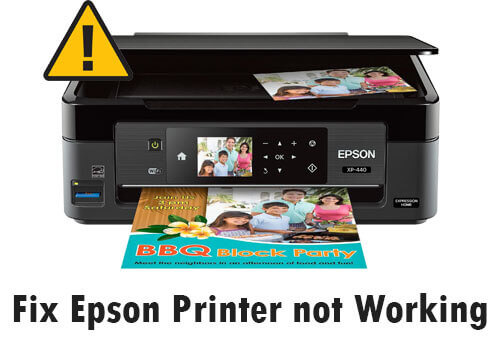
Epson printer not working properly?
When you have an urgent work to do and find out that your printer is not working and on that you are not able to understand the troubleshooting problem. It's annoying and frustrating at the same time..
Well you are in the right place to fix solutions to all your problems. Most of them can be solved by you.
First of all you can start by checking any error messages on the printer's display.
If not you can start by resolving your issue by following these steps-
Step1. If it’s a wireless printer you can start by checking your network. Printer should be connected to the same network to which your device is connected.
Step2. You can refresh your printer by re connecting your printer to your desired network. You should also make sure that your network is working properly.
Step3. And for a USB connected printer, you should make sure the wires are placed properly.
Step4. Make sure in printing settings your printer is your default printer. For this you can go to your device’s start menu then click on settings choose devices then go to the printer and scanner option. There select your epson printer and set the manage icon to default.
Step5. Clean print head for windows os, first keep the blank sheet in the printing tray now open control panel click on device and printers, right click on epson printer and choose printing preference. Go on to the maintenance tab and click on head cleaning and now click on start and follow the instructions.
Step6. Clean print head for Mac OS, likewise windows os you have to place the plain sheet on the printing tray then go to apple menu and go to system preferences in this click on printer and scanner now choose your printer and click on options and supplies, in this click on utility tab and choose open printer utility , now click on the head cleaning .
Step7. Next you should be aware of your ink usage and cartridge replacement time . Some times cartridges can get dry ifs old or the printer is not in work for a long time and you can even check the ink status as well, also make sure whether the cartridges are placed correctly in its tray or not.
Step8. You can even clear up the print jobs by deleting all the files in the folder Press window Key And R Key Simultaneously on key pad. Type The Services.msc In The give bar. Find The Printer Spooler.Right-Click On Print Spooler And Click On Stop. Now on desktop open file explorer and type the address in the address bar %Windir%\System32\Spool\PRINTERS. In this delete all the files, now go back to the print spooler, right click on the printer spooler and click on start .
This list would be found helpful in resolving all not working problem of epson printer.
FAQ's
Why is my Epson printer not printing?
Answer: Make sure the printer is turned on and properly connected to the computer or network. Check the printer's ink or toner levels and replace any empty cartridges. Run a print head alignment or cleaning process from the printer control panel or a software utility to improve print quality.
How to solve Epson printer offline error?
Answer: Verify that the printer is online and not in offline mode. Open Control Panel on your computer, go to Devices and Printers and right-click your Epson printer. Select "Set as default printer" and uncheck the "Use printer offline" option if it is enabled. Restart the printer and your computer.
Why is my Epson printer showing a paper jam error?
Answer: Turn off the printer and unplug it from the power source. Open the printer access doors and carefully remove any jammed paper, taking care not to tear it. Check for debris or foreign objects inside the printer and remove them if necessary. Reload the paper tray with fresh, undamaged paper and restart the printer.
How do I fix Epson printer driver issues?
Answer: Update the printer drivers to the latest version available for your operating system. Visit the Epson website, enter your printer model and download the drivers. Install the drivers following the on-screen instructions and restart your computer if prompted. Make sure the printer is set as the default printer in your computer settings.
How to Fix Epson Printer Connectivity Issues?
Answer: Check the connection between the printer and your computer or network. Make sure the printer is connected to the same Wi-Fi network as your computer. Restart the printer and your router to refresh the connection. If you are using a USB connection, try using a different USB cable or port.
