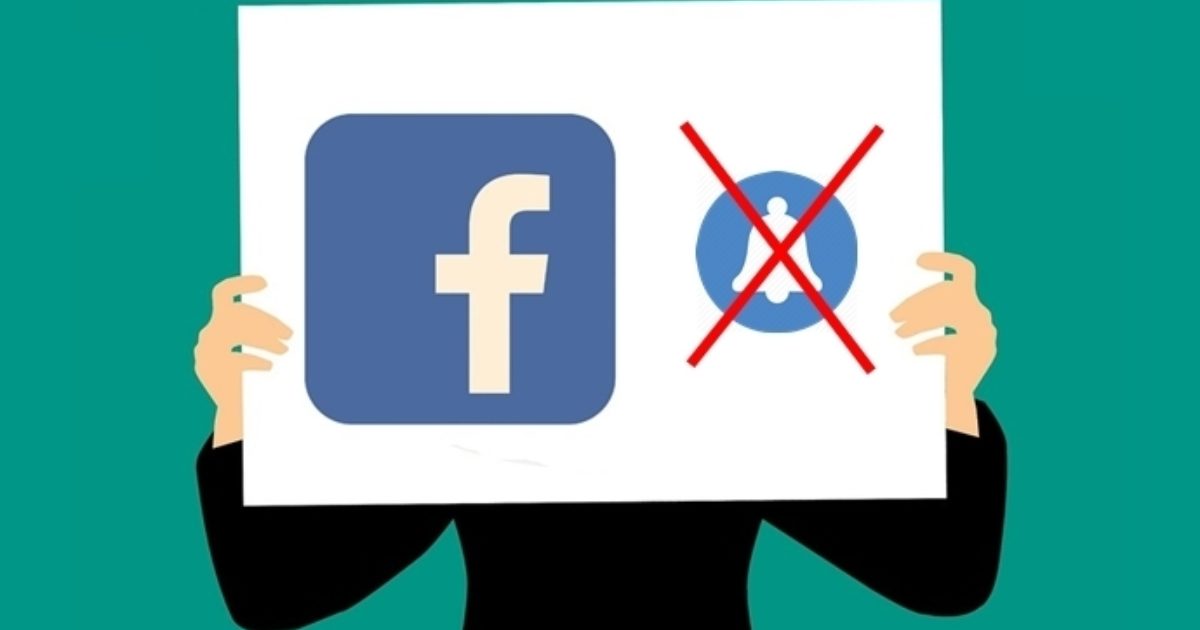
There would be many users for which the Facebook notifications not working. It could be that there would be many important notifications that may be coming to users but the productivity may be getting hampered because they may not be able to view the same. In case you are one such user who has been facing a similar issue then this tutorial is going to help or guide you with the same. Users simply need to follow the principles or guidelines mentioned in the tutorial in order to quickly fix the same or get the desired result for the same on an instant basis without any sort of hesitation or giving a second thought.
Different ways through which Facebook notifications, not working issues can be resolved on an instant basis
- Check the notification settings on the phone
Firstly, users need to check the notification settings of the phone if it is ON or not. In order to turn ON the notifications settings, users can simply turn ON from the original settings if it is turned OFF. Sometimes it may be that app notifications are turned OFF automatically. This could be due to other applications interfering with it. Whenever this happens the push alerts stop showing up.
- Check the restrictions of the data
It could be due to data restrictions that would have been enabled as a result of which apps don’t sync in the background and which may result in no push notifications. In order to check if background data sync is active for the Facebook app users can simply do is go to Apps under the phone Settings and then from there, they can simply tap Facebook followed by Data usage and then look for the Background data option. It should be enabled. In case, it’s turned off, tap the toggle to turn it on.
- Check the internet connection
It could be that the user’s data may be off as a result of which users may not be getting notifications on their phones. In order to fix the issue of Facebook notifications, not working users can simply do is switch on the data and open their Facebook and wait for the refresh.
Conclusion
So these are some of the easy steps to fix the problem of Facebook notifications not working. If it still not working, then the user can uninstall and then reinstall the app and try to reboot their device which certainly will fix the issue.
FAQ's
1. Why are my Facebook notifications not working?
Facebook notifications not working can occur for a variety of reasons:
App or browser settings preventing notifications
Device system settings interfering with notifications
Temporary technical issues on the Facebook platform
Account-specific issues or restrictions
2. How do I troubleshoot Facebook notifications not working?
Step 1: Check notification settings
Make sure notifications are enabled in your Facebook app or browser settings. Verify that specific types of notifications are not disabled.
Step 2: Check device settings
Check your device's notification settings to make sure Facebook notifications are allowed and not blocked.
Step 3: Update the Facebook App
Make sure you have the latest version of the Facebook app installed on your device. Check your app store for updates and install any available patches.
3. Why am I not receiving notifications for new messages?
If you're not receiving notifications for new posts on Facebook, try the following:
Check your message notification settings in the Facebook app or website
Make sure you're not muted or unable to receive notifications from specific users or groups.
Restart the Facebook app or your device
4. How do I fix notification delays on Facebook?
Notification delays on Facebook can be caused by various factors such as network connectivity issues or server delays. Try the following:
Ensure a stable Internet connection
Allow some time for notifications to arrive, especially during periods of high traffic
Contact Facebook Support if delays persist
5. Why am I receiving late Facebook notifications?
Late notifications on Facebook can occur due to a variety of factors, including:
Network congestion or slow internet connection
Device or app settings causing delays
Facebook server delays or technical issues
Account-specific issues affecting notification delivery
6. Can I customize Facebook notification preferences?
Yes, you can customize Facebook notification preferences to control what types of notifications you receive and how you receive them. Go to notification settings in the Facebook app or website to adjust preferences.
7. How can I make sure I receive notifications for important events?
To ensure you receive notifications for important events on Facebook, such as birthdays or event invitations, check the following:
Your notification settings include notifications for these events
You have not disabled or disabled notifications for specific event types
Your Facebook account settings allow event notifications
8. Why am I receiving duplicate Facebook notifications?
Receiving duplicate Facebook notifications may indicate a technical issue or problem with your device or Facebook account. Try the following:
Check for app or device updates and install them
Clear Facebook app cache and data
Restart the Facebook app or your device
9. What should I do if I don't receive notifications about group activity?
If you're not receiving notifications about group activity on Facebook, make sure:
Your notification settings include notifications for group activity
You have not disabled or disabled notifications for the specific group
Your Facebook account settings allow group notifications
10. How do I report that Facebook notifications are not working?
If you've tried the troubleshooting steps and Facebook notifications still aren't working, you can report the issue to Facebook Support. Go to the Help & Support section of the Facebook app or website to submit a report or contact support directly.
